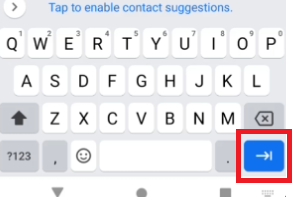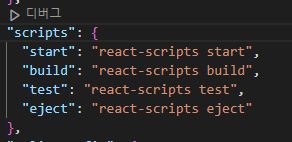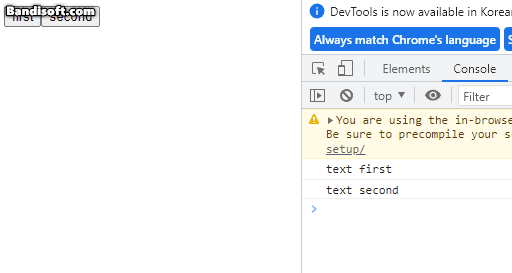https://reactnative.dev/docs/textinput TextInput · React Native A foundational component for inputting text into the app via a keyboard. Props provide configurability for several features, such as auto-correction, auto-capitalization, placeholder text, and different keyboard types, such as a numeric keypad. reactnative.dev Props - placeholder - keyboardType : 입력모드에 들어갔을 때 키보드 유형을 지정해 준다. 직접 사용해 ..